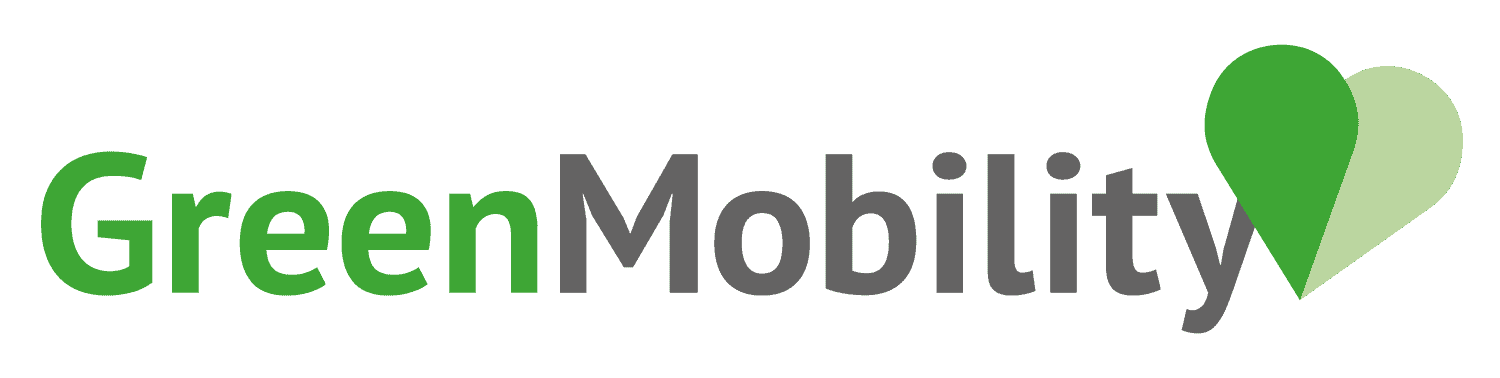Rent an electric car for one or more days
Rent per minute, hour or day
Rent an electric car for one or more days and make a positive change for the environment. Choose one of our many hour and day packages from 3 hours and up to 14 days, depending on your needs. Activate the package before starting your trip in the app and enjoy the freedom of renting a car. Below, you’ll learn about charging and parking during your trip.

How it works
1. Register in the app
2. Buy a package
3. Make a "stopover"
4. Park within the zone
Choose your package
Choose a package for your trip and rent an electric GreenMobility car for one or more days. We have hour and day packages for every need. When you buy a package, you have to manually activate the package in the app before you start your next trip in one of our cars.
If you already have prepaid minutes in your account and buy a package, your prepaid minutes will be saved for later.


Charge during the trip
If you are planning a weekend trip or a longer holiday, you can charge the car throughout Denmark for free. Be aware that electric cars use more power on highway driving. Therefore, subtract approx. 40% of the car’s range from if the majority of your trip takes place on the highway.
When you rent an electric car for one or more days and plan to go for a long trip, remember to check how much power the car has left. You can charge the car at E.ON’s Type 2 charging stations around the country.

Parking made easy!
Within the zone, you have free parking in all public parking spots with at least two hours of parking 24/7 or at our VIP parking spaces. If you park outside the zone during your trip, you must be aware that you pay for parking yourself. You are responsible for parking legally and following the official parking rules that apply in Denmark.


Get a car delivered
You can prebook an electric car and have it delivered to you, so you are sure that there is a car available exactly when you need it. You can prebook both our electric cars and vans in Copenhagen. In Aarhus, you can prebook our regular electric cars. You can easily combine prebooking with our packages.
"It creates a sense of security for a mother-to-be to know that we have a car within walking distance when the time comes and you have to go to the hospital"
"The app works flawlessly and intuitively. It's easy to find a parking spot and the customer support is always ready to help."
"It's brilliant that you can always simply park the car, without thinking more about it, and grab another one when you want."